Using Worship Backing Band for Livestreaming Songs [Update]
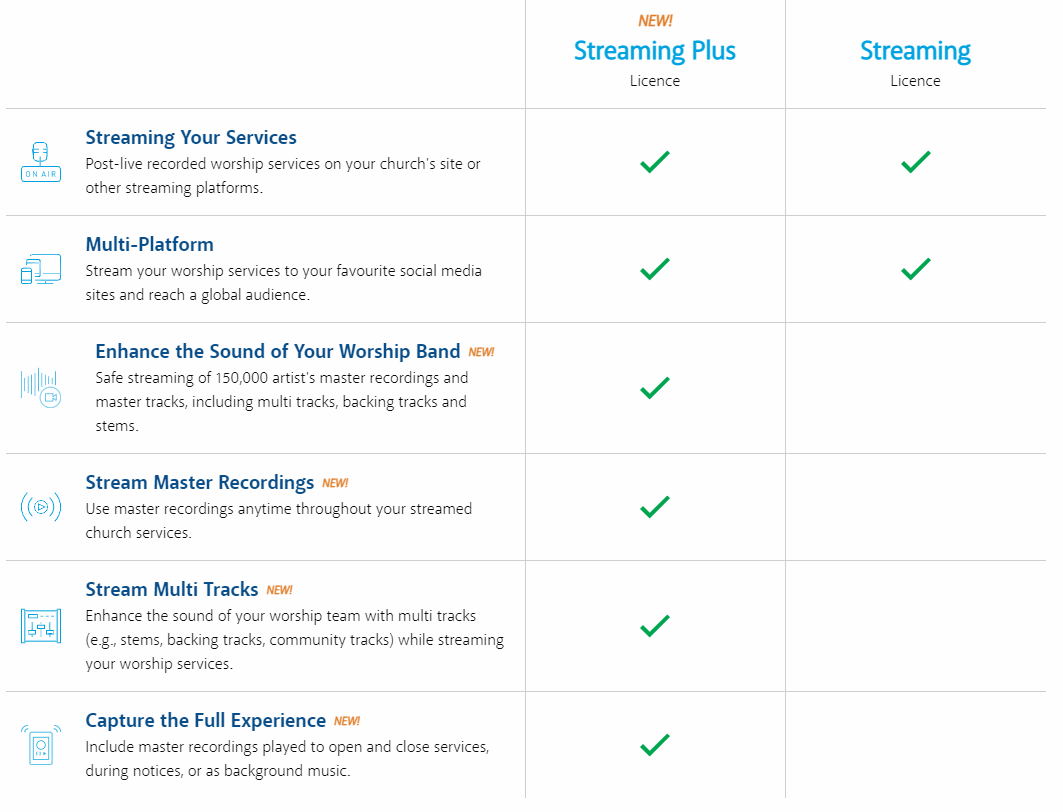
You now need the CCLI Streaming Plus Licence to use our backing tracks for online services
With the explosion of online services in the last year, CCLI has introduced a new licence, the Streaming Plus licence to cover MultiTracks and Split Tracks. It’s an enhancement of the previous Streaming licence.
Please do ask your church CCLI administrator to check that your church has the Streaming Plus licence. This is a different licence to the Streaming licence that was in place the last time we reported on this in 2020.
This is a helpful guide to reporting, see also the video below. You’ll find all our MultiTracks and Split Tracks listed in the CCLI catalogue under the name Worship Backing Band. If you would like our unique ISRC codes for our song list please let us know.
As before we also ask you to provide a clickable link on your website (it doesn’t need to be anywhere prominent) to www.worshipbackingband.com in order to credit us for the tracks.
Using Split Tracks
Our Split Tracks whether individual download or our compilation DVDs are perfect for use in your livestreams.
Split Tracks are low cost MP4 backing tracks that come with onscreen words as well as music and vocals (most backing track providers do not include vocals which is a bit of a struggle when you are trying to lead online worship with them!)
You will therefore not need to use Easy Worship or some other method of sharing the song words when you are using Split Tracks.
All you do is load the computer that is hosting the service with the songs you want to do (you can use iTunes, VLC or any other free media player), share the screen in your streaming software (eg Zoom) and then hit play. Your song will start and your online congregation can sing along (it’s best if they are muted as none of the online platforms really cope very well with everyone singing or speaking at the same time).
You can even embed Split Tracks into Powerpoint (just Google how to embed an MP4).
Do ensure that the settings on your broadcasting platform (Zoom or similar) are set to share the computer’s audio.
Use of our tracks in real life
For use live in church you simply need a standard Church Copyright License from CCLI and you report the song use just as you would with a live band.

